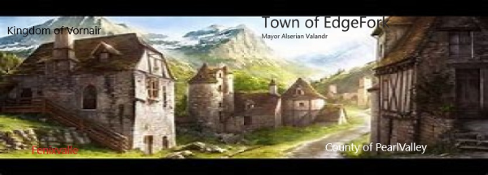You have to host a picture to a site (I usually suggest people upload it to a discord server, or personally I use https://postimages.org/)
Then you go to your https://chroniclesofelyria.com/account page, and at the bottom of the first page you will see Avatar url, and an update avatar button. Paste the image url from the site you uploaded it to (must end in image file format (like jpg, or png)) and then hit update avatar.
If it worked successfully then you will see the updated avatar at the top left of that page :D